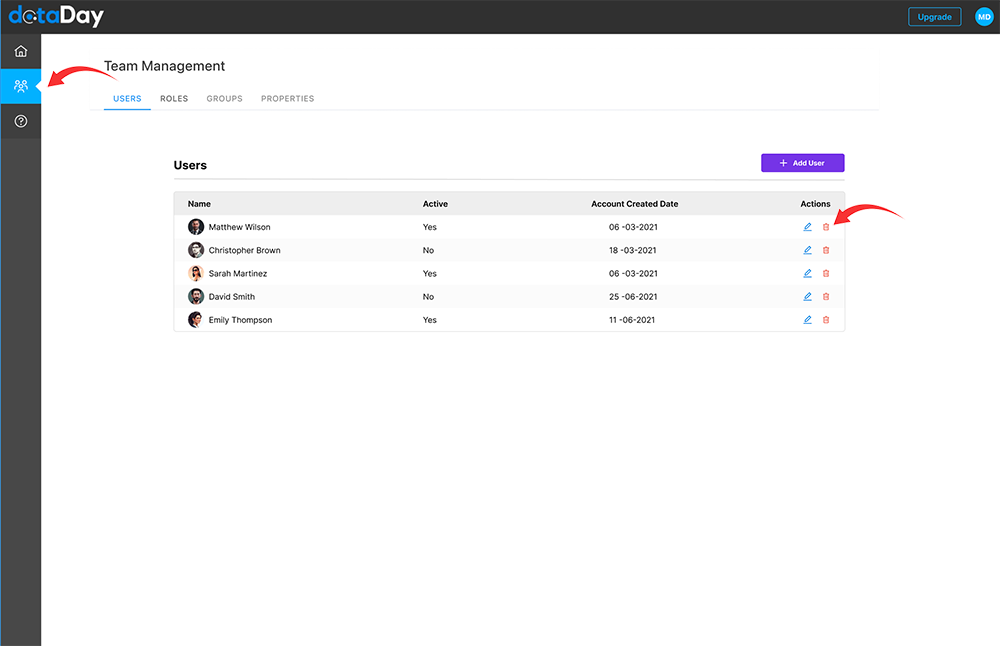This article walks you through the step-by-step process to remove a team member from your dataDay account
Before you begin:
You must already be registered on mydataday.com sign up for a free account
Click on the ‘team management’ icon on the left side navigation menu, click on the trash can next to the user you want to remove, select confirm to delete.