What are the benefits of dataDay?
MyDataDay helps businesses streamline their data management and collaboration without needing technical expertise. Key benefits include:
No-Code Simplicity: Build and manage databases without programming skills.
Workflow Automation: Reduce manual work by automating repetitive tasks.
Data Security & Access Control: Restrict data access based on roles and permissions.
Collaboration & Efficiency: Share real-time updates and manage tasks within your team.
Cloud-Based Accessibility: Access your data anytime, anywhere, from any device.
No-Code Simplicity: Build and manage databases without programming skills.
Workflow Automation: Reduce manual work by automating repetitive tasks.
Data Security & Access Control: Restrict data access based on roles and permissions.
Collaboration & Efficiency: Share real-time updates and manage tasks within your team.
Cloud-Based Accessibility: Access your data anytime, anywhere, from any device.
How do I get started using dataDay?
Simply visit dataDay and click the purple button that says Get Started at the top of the page. It’s free to sign up and you will have your first application built in minutes.
Can I control who has has access to my data?
Yes! dataDay provides custom roles and permissions, allowing you to restrict access to certain data, views, or actions based on user roles. This ensures that team members only see and interact with the data relevant to them.
Who owns my data?
You own your data.
How is dataDay different from spreadsheets or traditional databases?
Unlike spreadsheets, dataDay offers structured applications, real-time collaboration, workflow automation, and user permissions—all in a simple, no-code interface. It helps teams eliminate email chains, scattered files, and manual data entry.
Is dataDay cloud-based, and can I access it from anywhere?
Yes! dataDay is fully cloud-based, meaning you can access your data, workflows, and tasks from any device with an internet connection. No installations are required.
Can I import data from spreadsheets or other systems?
Importing data from spreadsheets is easy. Simply copy and paste from your spreadsheet into
your database fields. You can also upload Comma Separated Value files (CSV). Then you can
choose how to move the data into the forms in your application.
your database fields. You can also upload Comma Separated Value files (CSV). Then you can
choose how to move the data into the forms in your application.
What is an application?
An application is a collection of related forms, often reflecting a single project, process, or workflow that you collaborate on with your team. For example, you could make an application to organize your sales process, with forms for sales leads, companies, and deal opportunities. Each form contains records (similar to rows in a spreadsheet), which represent the individual objects,
ideas, or people that you’re tracking. You’re free to create as many applications as you’d like in
our paid plans.
ideas, or people that you’re tracking. You’re free to create as many applications as you’d like in
our paid plans.
Can dataDay help me build my applications?
Yes, we can help you design and build your applications or you can use the help of our AI app builder.
What are the per-database record and attachment limits?
In our paid plans, we don’t limit the number of databases you can create, we do limit records,
attachment space, and file storage per database. On the Free plan, we limit the total number of
records you can have across all tables in a database. We also limit the total amount of database
attachment and file space you can use in a database. You can increase these limits by
upgrading to one of our paid plans or adding records, attachment or file space to any paid plan.
attachment space, and file storage per database. On the Free plan, we limit the total number of
records you can have across all tables in a database. We also limit the total amount of database
attachment and file space you can use in a database. You can increase these limits by
upgrading to one of our paid plans or adding records, attachment or file space to any paid plan.
How does dataDay’s Enterprise pricing work?
Upgrades to dataDay Enterprise apply per account within an organization. You will be charged
for all collaborators with edit, comment, or read access to at least one database in your
organization. An organization has the ability to create unlimited workspaces and databases as
part of the enterprise plan. Charges are prorated: collaborators with edit, comment, or read
permissions added partway through the billing cycle will only be charged for the months they
were collaborators. For more information on our Enterprise plans, contact sales.
for all collaborators with edit, comment, or read access to at least one database in your
organization. An organization has the ability to create unlimited workspaces and databases as
part of the enterprise plan. Charges are prorated: collaborators with edit, comment, or read
permissions added partway through the billing cycle will only be charged for the months they
were collaborators. For more information on our Enterprise plans, contact sales.
How secure is my data in the dataDay cloud?
At dataDay, our highest priority is securing our customers’ data, and we implement rigorous
contractual, technical and organizational measures to protect. We encrypt all data as it moves
between our servers and your web browser. In addition, we encrypt all data that is stored on our
servers.
contractual, technical and organizational measures to protect. We encrypt all data as it moves
between our servers and your web browser. In addition, we encrypt all data that is stored on our
servers.
Does dataDay have a free plan?
Yes, the Free Plan supports up to 5 applications, 1000 records per database , 1GB of attachment
per database and 1GB of file storage in an organization.
per database and 1GB of file storage in an organization.
How can I login to my account?
All you need to do is type the url https://app.mydataday.com/login into your browser and enter your login credentials.
I am unable to login into my account . Kindly help?
While logging into your account, please make sure that you have entered the registered email
address and password correctly. In case of login failure, write to us at support@mydataday.com
address and password correctly. In case of login failure, write to us at support@mydataday.com
Which file formats are supported in dataDay for uploading data?
dataDay supports CSV file formats for uploading data.
Can I Upgrade/ downgrade my plan at any time?
Yes, you can upgrade or downgrade your plan anytime you want.
Do you offer extra storage space?
Yes, we offer massive storage space. You can upgrade your storage to unlimited on Enterprise
Plan .
For more information, please see https://www.mydataday.com/pricing
Plan .
For more information, please see https://www.mydataday.com/pricing
Do you offer discounts for non profits organizations?
Yes, we offer exclusive discounts for nonprofits. Find more information and write to
support@mydataday.com
support@mydataday.com
Do you have any more questions?
Visit our knowledge base https://support.mydataday.com to learn more. You can also contact us by sending email to support@mydataday.com and we’ll be happy to answer any questions.